Comments on day to day life events regarding politics, sports, tech etc. Not necessarily limited to Pakistan.
Pages
Wednesday, October 15, 2008
Tuesday, October 14, 2008
The Financial Crisis in Pictures: 8 of the Best from Around the Web


With the stock market continuing to plunge, one thing remains constant: financial news sites like to tell part of the story with images of distressed Wall Street traders and executives that are experiencing some of the worst moments of their careers. While the news of the day is indeed troubling and makes us all nervous, the emotion captured in some of these images is better than that any story could tell. Here are 8 of the best pictures we’ve spotted on the homepages of various business news hubs during the current market meltdown:

from The Motley Fool

from TheStreet.com

from Reuters

from WSJ.com

from USA Today

from Fortune - the CEO of General Electric

from BusinessWeek - the CEO of General Motors
Courtesy: Mashable
1.5 Million G1 Mobile Phones Pre-Sold
 Apple may want to be keep a close eye on the sales of T-Mobile's G1 device. The G1 will be the first mobile phone to hit the market running Google's Android mobile OS. This may also be the mobile phone that puts a serious dent in Apple's iPhone sales. The G1 won't officially be available until October 22. Apparently no one wants to experience the same shortage and chaos as those who anxiously waited to get their hands on the iPhone 3G. Reports are in that up to 1.5 million G1 devices have been pre-sold and you can bet that more will be coming in.
Apple may want to be keep a close eye on the sales of T-Mobile's G1 device. The G1 will be the first mobile phone to hit the market running Google's Android mobile OS. This may also be the mobile phone that puts a serious dent in Apple's iPhone sales. The G1 won't officially be available until October 22. Apparently no one wants to experience the same shortage and chaos as those who anxiously waited to get their hands on the iPhone 3G. Reports are in that up to 1.5 million G1 devices have been pre-sold and you can bet that more will be coming in.
1.5 Million Pre-Sold
The G1 is set to take the world by storm at the end of this month. It may also take Apple's iPhone down a notch or two. Early adopters and those left out of the loop with the release of the iPhone 3G are making their way to the G1. Just days after going on pre-sale the G1 sold out fast, which sent T-Mobile scrambling to place more orders. T-Mobile tripled their original number of orders to HTC for G1 devices. Since then, all of those orders have been pre-sold. The amount of units pre-sold is reported to be around 1.5 million! That figure doesn't even include the number of pre-sale orders placed in T-mobile retail stores. It is being reported that about 1 million units have been pre-ordered from T-Mobile retail stores.

Is the G1 Set to Overthrow the iPhone?
At the moment, we don't think so. However, we're excited about all that Android will offer on the G1. T-Mobile is off to a great start with the number of G1 units pre-sold. Anticipation for both the device and the Android OS is higher than initial reactions led us to believe. It will be up to the performance of Google's Android mobile OS from this point forward to determine whether it's a worthy competitor to the iPhone. Be sure to cast your prediction on Google's Android versus Apple's iPhone and check out our top 10 picks of Android apps that we can't wait to use.
Courtesy: TechCrunch
YouTube Begins Streaming Full-Length Shows from CBS

For YouTube, the deal certainly marks further indication that the company is not having a great deal of success in monetizing the user-generated video that dominates the site. While the current lineup of content from CBS may not be especially impressive – no offense Y&R fans – it’s likely just the first of many deals that YouTube will make to bring more professionally produced content to its site that can be more easily monetized.
For CBS, the deal might be seen as yet another sign of a lack of confidence in Joost, the professional video content site where CBS is an investor. Meanwhile, CBS already offers full-length versions of many of its popular shows like CSI on its own website. Ultimately, it would look like YouTube is simply being viewed as another place to distribute content for the media company. CBS also recently did a deal with Slide to distribute video content through Facebook applications.
Courtesy: Mashable
Get All Your Social Network Messages and Emails With NutShellMail
 NutShellMail appears like just another email and social network message aggregator similar to Fuser, but there’s a critical distinction to be made. NutShellMail will not get blocked by your company’s firewall, which means you can now get emails and messages from all of your personal email accounts as well as MySpace, Facebook and LinkedIn.
NutShellMail appears like just another email and social network message aggregator similar to Fuser, but there’s a critical distinction to be made. NutShellMail will not get blocked by your company’s firewall, which means you can now get emails and messages from all of your personal email accounts as well as MySpace, Facebook and LinkedIn.

How does it accomplish this? Well, the secret is that it doesn’t actually require you to connect and log in to each of those sites and accounts. That’s the important aspect to this service because that requirement is what prevents you from accessing sites that your company firewall blocks according to corporate policies. NutShellMail bypasses these border patrols by logging into all of your accounts from outside the firewall and then sends an email to your company email address (if you choose) or to any personal email account if your company allows it, of course.
You control how often you get these email updates too. You can choose to receive them hourly or at noon or whenever. Since you never have to log in to any of these personal email accounts or social networking sites, you are not not breaking any company policies. Not technically anyway. Here’s what the email summary will look like:
Being in the information systems industry for many years, I think this is an excellent idea. While it might mean losing some productivity time for employees due to the fact that they will take time to read their personal emails and social networking messages, the amount of time will be dramatically reduced compared to the standard method of surfing each site and logging in.
Courtesy: Mashable
Wednesday, September 10, 2008
Status Updating Service Ping.fm Now in Open Beta

Remember Ping.fm, the service that lets you update several social networking profiles - Twitter, Pownce, Facebook, MySpace, LinkedIn, Friendster among many others - from one place? It’s now in open beta, which means that everyone can sign up and try it out.
Ping.fm’sgreatest strength is its support of many different platforms and applications. You can use it through AIM, GTalk, iGoogle, Windows Live Messenger, Yahoo! Messenger, WAP, iPhone/iPod Touch, SMS or just plain e-mail - whichever you fancy.
Courtesy: Mashable
Friday, August 29, 2008
Google To Get New Satellite Imagery From GeoEye

Un happy with the quality of satellite imagery on Google Maps and Google Earth? You ’re in for a treat: Google has signed a deal with GeoEye Inc and will be receiving imagery from their new high resolution satellite called GeoEye-1. GeoEye spokesman Mark Brender claims that the new satellite will provide the highest resolution commercial imagery available, at .41 meters in black and white and 1.65 meters in color. Yes, that means: stay locked inside your house if you want privacy, cause it’ll all be out there in high-res on Google Maps and Google Earth for everyone to see.
According to Google spokeswoman Kate Hurowitz, Google will start receiving new imagery in 45-60 days. However, this doesn’t mean Google will shun everyone else; they plan to continue using imagery from other providers, including GeoEye’s rival Digital Globe, whose high-res satellite WorldView-1 offers half-meter resolution in black and white only.
Still,it’s good news for GeoEye, whose shares, workforce, revenues and profit are all going up.
Courtesy: Mashable
The Best Six Tools to Track Your Time Spent Online
 There are a variety of time tracking tools available today. The first type are the ones targeted at businesses and professionals for tracking amount of time spent on a particular project so they can bill their clients accordingly. The second variety are for net junkies with a need to track time spent on a particular activity online, say emailing, blogging, micro-blogging, reading RSS feeds, browsing, or just plain social networking. We searched the Web for the second variety and present below six very helpful tools to track your time spent online that are free and simple to use.
There are a variety of time tracking tools available today. The first type are the ones targeted at businesses and professionals for tracking amount of time spent on a particular project so they can bill their clients accordingly. The second variety are for net junkies with a need to track time spent on a particular activity online, say emailing, blogging, micro-blogging, reading RSS feeds, browsing, or just plain social networking. We searched the Web for the second variety and present below six very helpful tools to track your time spent online that are free and simple to use.
Whichone is your favorite? Do you use any other time tracking tools? Let us know in the comments.
8aWeek
![]()
8aWeek is a neat Firefox toolbar that tracks your online browsing habits. If you feel that your social media participation is becoming excessive and want to restrict yourself, you can get this toolbar, see which sites you spend most of your time on, and set the restriction timings for each. You can also use the toolbar to save sites that you can check out later. This time tracking tool does the work automatically so you don’t need to add tasks manually. That spells a lot of convenience.
Wakoopa
Wakoopa is a desktop application that tracks the time you spend using various applications like your browser, RSS reader, email client, games, and more. It also doubles up as a social networking site. Setting up Wakoopa is hassle free and once installed, it runs quietly on your system tray and collects information automatically.
You have an online profile page where you can view your tracked activitiy records, upload your pictures, add contacts and form teams, and write reviews. There are various widgets you can take advantage of such as ‘My top 10 software’ badge, ‘My recently used software’ badge, a Facebook application, etc. You can also view the most used software by Waakoopa users and check out other users’ stats. Wakoopa also displays interesting items such as ‘Software you might like,’ ‘People like you,’ ‘Reviews of your software,’ and ‘New versions of your software’ on your dashboard that you might find useful. When you go to a particular software’s individual page, you can see the software manufacturer’s details, versions, download url, usage stats by Waakoopa users, popularity chart, and reviews.
RescueTime

Rescue Time is another feature loaded desktop application for Windows, Mac, and Linux that tracks your activities. What differentiate this from Waakoopa is that it helps you track not only applications but websites as well. You can set the number of hours you want to spend in a day on a particular site and Rescue Time will alert you on your email, RSS reader, or by SMS when you run out of time. You can create groups and compare your online stats with other users. There are Rescue Time widgets for blogs, iGoogle, and Netvibes. You can also create a white-list of sites that you want Rescue Time to pay attention to.
TimeTracker
TimeTracker is a simple Firefox addon that tracks the time you spend online browsing by running quietly on your Firefox status bar. You can see the time tracked by the day, since installation, or since your last reset. There are idle timeout, filter, and pause features as well. This addon basically shows your online browser time and doesn’t go beyond that, meaning you cannot track time spent on an individual site. However, for those seeking something simple, it might just be fine.
MeeTimer

MeeTimer is another cool Firefox addon like TimeTracker, but it also shows how much time you have spent on each individual website, in addition to showing your overall time spent online. You can also place site urls into various groups and configure MeeTimer to show you a warning message when you visit a particular group or site.
OnlineStopwatch

Online Stopwatch is basically a neat tool that provides a timer and a stopwatch. The stopwatch creates an alarm bell after the countdown finishes. You can use Online Stopwatch on its site or as a Google gadget, Live.com gadget, or a Vista sidebar gadget. While it is as simple as any online timer can get and comes without any usage trends, the beauty is that you can use it in any manner you want, like setting a timer for your online browsing or monitoring how long it takes to draft a blog post.
Courtesy: Mashable
Google Expands Its Wiki Approach to Map Making (India Edition)
When it comes to the availability of good mapping data, not all parts of the world are created equal. That’s why Google is taking a wiki approach to filling out the white spaces on its maps, particularly in developing nations. Back in June, it launched Map Maker for a small group of island nations where there isn’t great existing cartography data. But now it’s added India to the countries that can be modified on Google Maps. As Google gains more experience with this experiment, more countries may be added in the future. Although it is starting in regions that have poor map data, hopefully it will figure out a way to add this capability for every region of the world. (Even in the U.S., which is not yet editable in this fashion, Google Maps is not perfect).
MapMaker lets anyone add or edit roads, points of interests, and other features on Google Maps. You can mark tourist destinations (like the Taj Mahal), restaurants, factories, helipads, even shrubbery. There is a drop-down list of dozens of feature types to choose from for consistent tagging and easy searchability. Map Maker also lets you define particular regions and neighborhoods by drawing or tracing them using the satellite imagery as your guide. Unlike Google My Maps, any changes to Map Maker are automatically added to Google Maps for everyone to see (although Google reserves the right to moderate contributions).
Here is a video from Google India explaining the service and a list of the 57 countries that can now be edited in Map Maker (image below) .
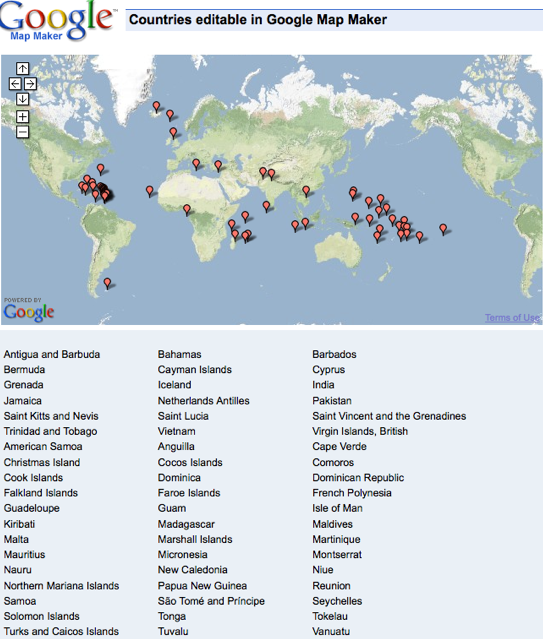
Courtesy: TechCrunch
How Google Earth Helped Win A Gold Medal
 Google Earth is getting a nice plug from Olympic Gold Medal cyclist Kristin Armstrong. When she did her time trials in December, 2007 in China, she took along her husband’s GPS unit to capture the elevation along the route. Then she used that data to find the best training route back home. In a guest post on the Google Lat-Long blog, she writes:
Google Earth is getting a nice plug from Olympic Gold Medal cyclist Kristin Armstrong. When she did her time trials in December, 2007 in China, she took along her husband’s GPS unit to capture the elevation along the route. Then she used that data to find the best training route back home. In a guest post on the Google Lat-Long blog, she writes:
After returning home to Boise, Idaho, I exported the GPS data to several different formats, one of which I was able to launch with Google Earth. I was then able to trace the entire course from the comfort of my home half a world away and find a similar route to train on back in Boise. This capability along with having the elevation profile proved invaluable in my preparation for my Gold Medal race.
Google proves that once again, information is a competitive advantage.
Courtesy: TechCrunch
Thursday, August 28, 2008
12 Great Free Games for the iPhone and iPod Touch
 Why should you put a dent in your wallet when there are so many great free applications out there for the iPhone and iPod Touch? There are tons of games for the devices, but the vast majority of them cost money, so we’ve sorted through and located 12 totally free ones for you to throw on your gadgets and entertain yourself throughout the day.
Why should you put a dent in your wallet when there are so many great free applications out there for the iPhone and iPod Touch? There are tons of games for the devices, but the vast majority of them cost money, so we’ve sorted through and located 12 totally free ones for you to throw on your gadgets and entertain yourself throughout the day.
Unlike with Firefox or WordPress addons, where we always tell you not to load everything we list, there doesn’t seem to be any problem with loading lots of iPhone or iPod Touch apps. Just make sure you have enough memory for the programs and you can easily load all 12 of these on your device.
Originally this list included Tris, but with yesterday’s news that it would be removed we took it off the list. It’s really too bad as it was a great port of the game.

Blanks - A simple word game that gives you a definition and four choices as to what the word may be. Fun and educational all at once.

Cannon Challenge - Made by the Discovery Channel, Cannon Challenge is based on their show Future Weapons, and firing a Non-Line-Of-Sight (NLOS) cannon at targets of varying distance. Equal parts addicting and challenging. As you can tell from the screenshot, the game is played entirely in the horizontal position.

Crash Landing - This game uses the iPhone and iPod Touch accelerometer to control the descent of a starship, aiming to land on the platform on the moon. If you have as much luck as I did, you’ll see the message in the above screenshot a lot.

Cube Runner - You use the accelerometer to pilot a ship through a landscape littered with mysterious polygonal cubes that have appeared. Though the ship lacks any sort of gun, it feels a bit like the classic Starfox game from the Super Nintendo system. New maps can be designed and shared with friends.

Dactyl - A fast-paced game of bomb diffusing that helps you practice your dexterity and frazzles your nerves as bombs explode.

Fire Drop - A puzzle game that tries to test your speed and your willingness to see how far you can push your luck. The more cauldrons you burn at once, the higher the score, but make sure you don’t fill the entire screen!

Fit2Vote - Politics come to iPhone gaming with Fit2Vote. You will be asked to name who said the quote, Obama or McCain, and tilt your phone to the left for the Democrat and to the right for the Republican. Once you have gotten 50 correct, you are deemed “Fit2Vote.”

Frotz - An interface for playing text-based adventure games that harken back to games like Zork, Bard’s Tale and Hitchhiker’s Guide To The Galaxy from the 1980’s.

Othello - Also known by the name “Reversi” on just about every Windows computer sold for years, it is the familiar game played on an 8 X 8 grid with the object of controlling the majority of the board at the end of the game.

SimStapler - Why risk dangerous stapler injuries by using a real stapler? SimStapler provides you with all the fun and excitement of real stapling in a fun, safe, manner. App has an old school Mac look, and with it being a red Swingline stapler, you can feel free to make Office Space jokes.

Tap Tap Revenge - The perfect free game for all of the Guitar Hero and Dance Dance Revolution fans who need a fix whenever they are away from home. A bit difficult to play on the iPod Touch as it lacks an external speaker, but works fine with headphones.

Warcraft Characters - Not so much a game in and of itself, but a way for you to look up World of Warcraft characters on the go and see their stats, skills and equipment no matter where you are.
Courtsey: Mashable
Tuesday, August 26, 2008
4 Years Later, Google Suggest Finally Goes Primetime
Over the next week, Google will finally be implementing Google Suggest, its auto-complete for searches, on its homepage at Google.com. The service allows users to see the most commonly searched phrases after entering only a few letters, helping users cut back on typing time and check for spelling errors. If you’d like to try the service out now (it isn’t currently activated for everyone) you can find it here.
According to the company’s blog post, the feature has been a long time coming, and has made its way across much of the Google empire already:
“The Google Suggest feature originally started as a 20% project in 2004, and has since expanded to Google Labs, Toolbar, Firefox search box, Maps and Web Search for select countries, the iPhone and BlackBerry, YouTube, and now Google.com.”
Similarsearch autocomplete can be found on a number of major competitors, including Yahoo and recently-launched (and much hyped Cuil).
Courtesy: Techcrunch
Friday, August 22, 2008
Google Tops Website Customer Satisfaction Index
 The University of Michigan’s quarterly customer satisfaction index came out today, and in the Website category Google came out on top with a score of 86 out of 100 (up 10 percent from last year). Yahoo slipped 3 percent to a score of 77. MSN’s score was flat at 75, and tied with NYTimes.com and ABCNews.com. AOL came in at 69, and that is 3 percent better than last year.
The University of Michigan’s quarterly customer satisfaction index came out today, and in the Website category Google came out on top with a score of 86 out of 100 (up 10 percent from last year). Yahoo slipped 3 percent to a score of 77. MSN’s score was flat at 75, and tied with NYTimes.com and ABCNews.com. AOL came in at 69, and that is 3 percent better than last year.
Here are some select scores, with the comparable 2007 numbers in parentheses:
American Customer Satisfaction Index Scores (2nd Quarter, 2008)
Google: 86 (78)
Yahoo:77 (79)
MSNBC.com: 76 (74)
ABCNews.com: 75 (74)
MSN: 75 (75)
NYTimes.com: 75 (73)
Ask: 74 (75
CNN.com: 73 (73)
USAToday.com: 73 (72)
AOL:69 (67)
The only surprise here is Google’s massive jump. Is it really doing that much of a better job than last year, or is it just that its halo effect keeps growing?
Courtesy: TechCrunch
Monday, August 18, 2008
First Android Phone Just Approved By FCC

Today, the news broke that the HTC Dream, the first handset to run Android (aka "the Google Phone") has been approved by the FCC. In the documents provided, it appears that we have now a release date for this highly anticipated phone: November 10th, 2008. So what will the HTC Dream offer? We take a look at some of the details and unknowns surrounding this device.
This morning Engadget Mobile broke the news of the HTC Dream's FCC approval, and confirms that it is indeed the long-awaited Android phone. T-Mobile, HTC, and Google should be announcing the Dream's launch in either September or October, depending on who you believe. Originally, the launch was thought to be in October, but today, VentureBeat is reporting that, in the FCC document, HTC requests the commission grant it a short-term confidentiality request on "attachments" until Nov. 10th, 2008. That date seems to confirm that the phone will be released on November 10th.
What's Inside
A recent post in the unofficial T-Mobile blog, TmoNews, confirms that the HTC Dream will offer the following features:
Engadget adds that the Dream will also offer Bluetooth 2.0 + EDR compliance and has a "jogball" as seen this video:
Unconfirmed at this time is GPS, but it seems likely that the handset will have this considering that T-Mobile can provide the service and the phone will offer Street View, which would require its use (although it could work through triangulation, we suppose). TmoNews also adds that the phone will offer two data plan options: Unlimited data and 400 messages or Unlimited data and unlimited messages. Prices for these plans will be in the $35 range, they say.
Courtesy of ReadWriteWeb
Friday, August 15, 2008
Facebook Is Not Only The World’s Largest Social Network, It Is Also The Fastest Growing
 Call it the Facebook World Tour. Even though Facebook is now the largest social network in the world,—with 132 million unique visitors in June—it is also still the fastest growing.
Call it the Facebook World Tour. Even though Facebook is now the largest social network in the world,—with 132 million unique visitors in June—it is also still the fastest growing.
(Atleast among the major social networks). According to figures compiled by comScore, Facebook’s visitor growth is up 153 percent on an annual basis. This compares to anemic 3 percent growth for MySpace. Other social networks showing strong global growth include Hi5 (100 percent) and Friendster (50 percent), despite each of those being less than half the size of Facebook. Orkut and Bebo fall in at 41 percent and 32 percent growth, respectively.
If you break down Facebook’s growth into regions, its presence in North America is still growing at a healthy 38 percent rate (with 49 million visitors a month). Europe (with 35 million visitors a month) is growing nearly ten times as fast. And growth in rest of the world is on an even faster tear (403 percent growth in the Middle East and Africa, 458 percent growth in Asia Pacific, 10,555 percent growth in Latin America), albeit from a smaller base. (For another cut at the regional popularity of social networks based on Google search activity, see these maps at Pingdom)
Much of these huge growth numbers come from the fact that Facebook had hardly no presence in many of these regions until recently when it started its major push to translate the site to other languages. A year ago, it had only one million uniques a month in all of Latin America, three million in the Middle East and Africa, and four million in all of Asia Pacific. When you look at it that way, 10,555 percent growth isn’t as amazing as the raw numbers would suggest. And within these regions, it still has a lot of work to do. For instance,it is floundering in Japan.
The takeaway here is that Facebook’s growth is now coming from abroad, and it still has a long way to go in other countries. Will it get lost in translation, or are we looking at another global superpower here?
Tuesday, August 5, 2008
Skyfire Brings Full Browser Experience To Nokia S60 Phones (200 Private Beta Invites)
Throw out that WAP browser on your cell phone. We are quickly approaching a point where a full browser experience is available on our mobile devices. And it is not just the iPhone. A startup called Skyfire is in some respect even further along than Apple in bringing the entire Web to your phone. Its mobile browser lets you slide Web pages around and zoom in like with the mobile version of Safari. But it also supports Flash and Ajax sites. (It does this by offloading most of the heavy lifting to its servers rather than the mobile client). That means you can watch Youtube videos and go to Google Maps right in the mobile browser instead of having to download separate apps. In contrast, the iPhone’s Safari browser still does not support Flash and so to watch a a video you have to launch the separate Youtube app.
As it becomes possible to do more and more inside the mobile browser itself, it raises the question of whether that indeed is the killer app for mobile Web phones. For the most part, you still get a richer experience by downloading a separate single-purpose app to your phone. But efforts like Skyfire’s point to a future where that may no longer be necessary for all but the most sophisticated apps and games.
Skyfire launched on Windows Mobile, but as of today it is also available in a private beta for Nokia phones running Symbian’s S60 operating system. The first 200 TechCrunch readers to sign up for the beta here will get invites (enter invite code: Tcrunch).
You can also download thousands of exciting mobile games and useful apps ranging from entertainment to utility and security apps are available at Softwaremandi.in, for (absolutely) FREE. Visit now to download and make your life easier.
Tuesday, July 29, 2008
Free Mobile download, the most desirable 'thing'
Ever thought that the money you spent to buy a hi-fi mobile phone is not being justified i.e. you are not getting anything out of what your phone offers. One possible reason is that we love to use FREE content, so here is the portal that offers thousands (yes thousands) of absolutely free software and games for your mobile phone including Nokia, LG, Motorola, Sony Ericsson, Samsung, BlackBerry and many more.
Another exciting thing about this portal (apart from being absolutely free) is that it doesn’t even ask to signup i.e. no signup required to download. When you download for the first time, you are automatically signed up … cute :P
Wednesday, May 21, 2008
Google Health: A Quick Hands-On Look

The big competition here is between Google Health and Microsoft’s HealthVault. (Revolution Health is more of an information portal at this point, and who is going to trust their health insurance company?). Whereas HealthVault’s strengths seem to lie in tying together different health information silos on the back end, Google Health is focusing more initially on the consumer side. It is trying to do an end-run around the health establishment by trying to get consumers to manually load their own medical information into their profiles. HealthVault allows this as well, but seems to have stronger partnerships with back-end health data providers. Google will no doubt tackle the existing health data silos as it proceeds. It really has no choice if it wants to organize the world’s health information.
To gain consumer acceptance, Google promises never to advertise on Google Health (although ads in related searches should be fair game) and that people’s personal health information will never appear in search results (one would hope not). Members can add their doctors to their Gmail contacts and APis are n the works.In order for Google Health to be of much use, you need to tell it about your health history by creating a personal medical profile. It is easy enough to get started. You tell it your age, weight, medical conditions, medications, allergies, and so on. It provides guided keyword suggestions, so that when you type in a symptom, for instance, you get a list of health terms.

But the key is importing your medical record in there. That is going to be a huge hurdle in terms of people feeling comfortable giving that sort of data to Google in the first place, and then simply getting the data in an electronic form from their doctors.
Google Health lists only eight partners so far from which it can import medical records, and half of them only cover drugs (Medco, Walgreens, RXAmerica, and Longs Drug Stores). The others are Quest Diagnostics (for lab tests), MinuteClinic from CVS Caremark, and two hospitals: the Cleveland Clinic, and Beth Isreal Deaconness Medical Center.
Even if your doctor sent you a file with your complete medical record, it is not clear that you could upload it (although you could enter it by hand). It also does not let you import data directly from medical devices, a feature that Microsoft’s HealthVault does have.

Google has also created specific in-depth pages for hundreds of health topics. When you enter a condition into your profile, there is a reference link to one of these pages where you can do more research. These are really helpful. They give a summary of the symptoms, treatment, causes, and prevention of different conditions; illustrations where appropriate, as well as links to related news, Google Groups, and search trends. Here is one for “Sciatica,”for instance.
HealthVault has its own list of partner sites (American Heart Association, CapMed, HealthMedia, Healthy Circles, Kryptiq, Peaksware, Pure Wellness,Sound Health Soultions, US Wellness, Podfitness, MyVitalStatistics, Limeade, and Active Health).

Google is planning to open up APIs to Google health to make it easy for other partners to tap into its health platform. And make no mistake about it. That is what this is: a platform. Health apps anyone?

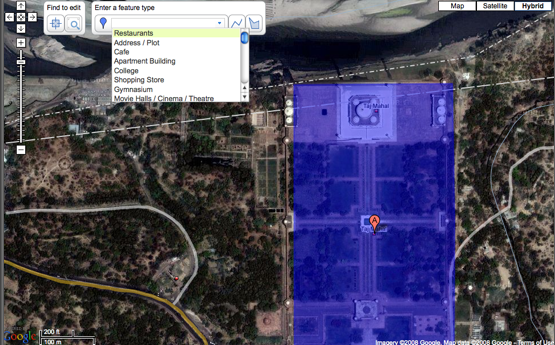




![clip_image001[6]](http://lh3.ggpht.com/akeel.rehman/SI714g1S3DI/AAAAAAAABAs/Juayb2zFibM/clip_image0016_thumb3.gif)
